Overview: Radius Dashboard
Categories:
What is the Radius Dashboard?
The Radius Dashboard is the frontend experience for Radius and provides a graphical interface for visualizing your Application Graph, Environments, and Recipes. It provides both textual and visual representations of your Radius Applications and resources, as well as a directory of Recipes that are available in each Environment.
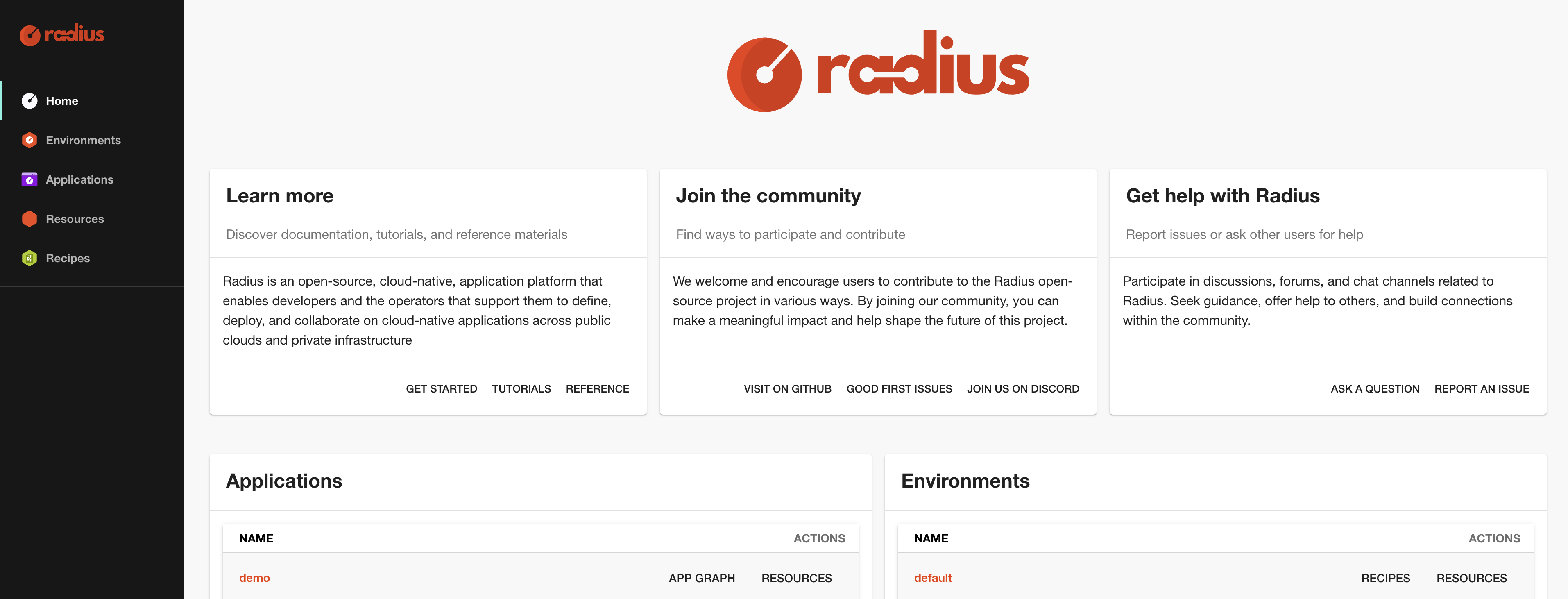
Built with extensibility in mind
The Radius Dashboard is built on Backstage, an open-source platform for building developer portals that provides a rich set of components to accelerate UI development. It is a skinned deployment of Backstage that includes a set of plugins that provide the Radius experience. The components that make up the dashboard are built with extensibility in mind so that they can be used in other contexts beyond Backstage in the future.
Key features
The Radius Dashboard currently provides the following features:
- Application graph visualization: A visualization of the application graph that shows how resources within an application are connected to each other and the underlying infrastructure.
- Resource overview and details: Detailed information about resources within Radius, including applications, environments, and infrastructure.
- Recipes directory: A listing of all the Radius Recipes available to the user for a given environment.
Installation
The Radius Dashboard is installed by default as a part of your Radius initialization and deployment.
Opting-out
To opt-out of installing the dashboard, you can use the--set dashboard.enabled=false flag when running rad init or rad install kubernetes. See more instructions in the Radius initialization and installation guides.
To remove the dashboard from your existing installation of Radius on your cluster, you can run:
rad install kubernetes --reinstall --set dashboard.enabled=false
Accessing the Dashboard
When you run your application with the rad run command, Radius creates a port-forward from localhost to port 7007 inside the container that you may use to access your Radius Dashboard by visiting http://localhost:7007 in a browser.
Alternatively, you can manually create a port-forward from localhost to the port number of your choice to provide access to your Radius Dashboard:
kubectl port-forward --namespace=radius-system svc/dashboard 7007:80
Feedback
Was this page helpful?
Glad to hear it! Please feel free to star our repo and join our Discord server to stay up to date with the project.
Sorry to hear that. If you would like to also contribute a suggestion visit and tell us how we can improve.