Overview: Radius workspaces
Categories:
What are workspaces?
Workspaces allow you to manage multiple Radius environments using a local, client-side, configuration file. You can easily define and switch between workspaces to deploy and manage applications across separate environments.
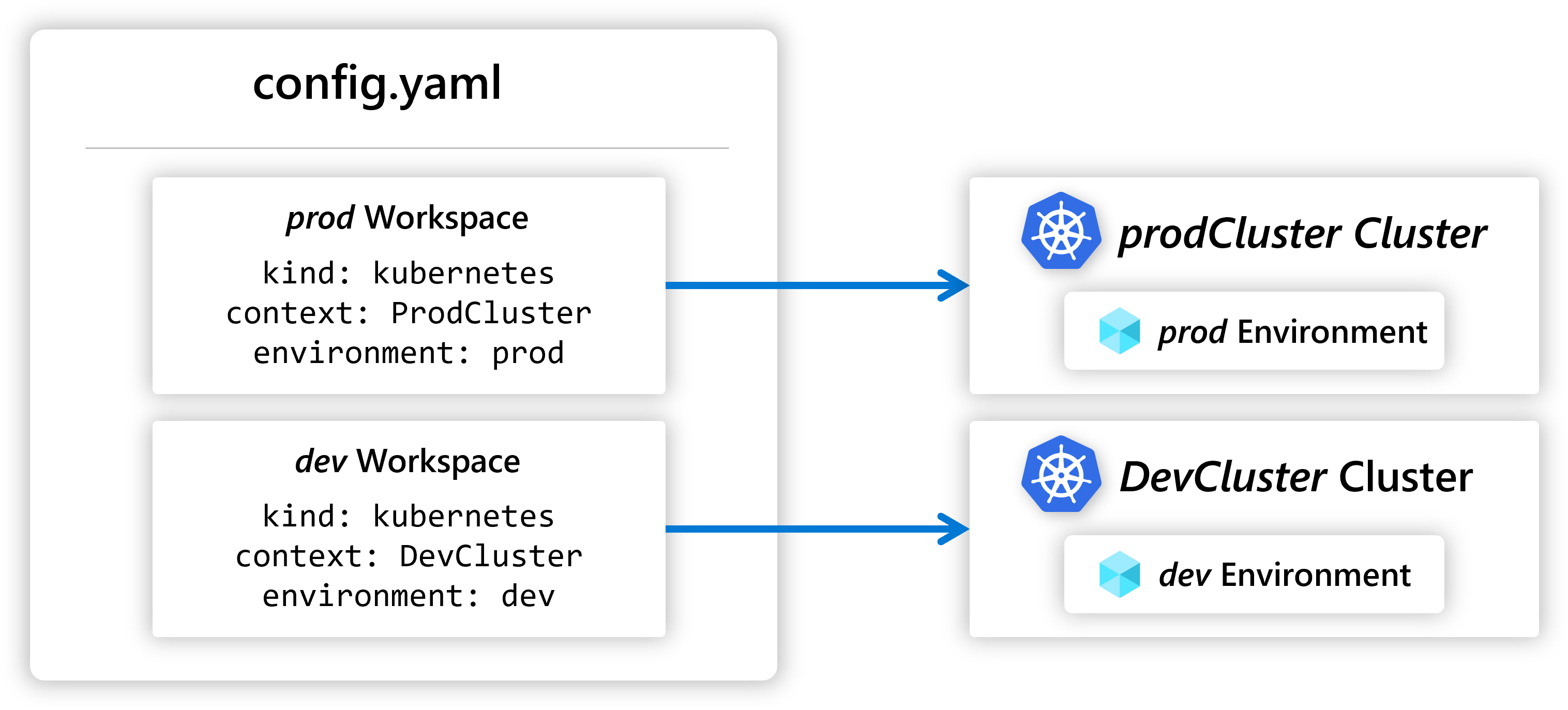
The config.yaml file in your local Radius directory contains workspace entries that point to a Radius platform and environment.
CLI commands
The following commands let you interact with Radius Environments:
Example
Your Radius configuration file contains workspace entries that point to a Radius platform and environment:
workspaces:
default: dev
items:
dev:
connection:
context: DevCluster
kind: kubernetes
environment: /planes/radius/local/resourcegroups/dev/providers/applications.core/environments/dev
scope: /planes/radius/local/resourceGroups/dev
prod:
connection:
context: ProdCluster
kind: kubernetes
environment: /planes/radius/local/resourcegroups/prod/providers/applications.core/environments/prod
scope: /planes/radius/local/resourceGroups/prod
Schema
Visit the config.yaml reference docs to learn about workspace definitions.
Feedback
Was this page helpful?
Glad to hear it! Please feel free to star our repo and join our Discord server to stay up to date with the project.
Sorry to hear that. If you would like to also contribute a suggestion visit and tell us how we can improve.